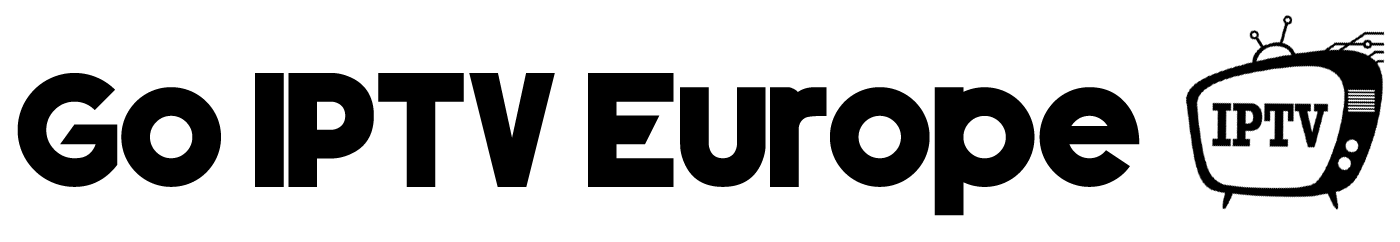Everything You Need to Know About IPTV Smarters
What is an IPTV Smarters?
IPTV Smarters app is a very useful software that has an app for Android and Ios devices, Windows computers, and Mac OS. You can watch IPTV with IPTV Smarters. IPTV Smarters has a very stylish interface and is very easy to use. It is a successful IPTV player, especially on Smart TVs.
How to Install IPTV Smarters Pro on PC?
These days, most apps are developed exclusively for the mobile platform. However, thanks to Android emulators, it is possible to download the application to your computer. Bluestacks is one of the coolest and most widely used emulators to run Android apps on your Windows PC. Another popular Android emulator that has been getting a lot of attention lately is MEmu Play. This emulator is super flexible and fast.

How Do I Set Up Smarters Pro?
- You need to download Bluestacks software.
- The installation procedure is quite simple and straightforward. After successful installation, open the Bluestacks emulator.
- It may take some time to load the Bluestacks app on startup. Once turned on, you should be able to see the Home screen of Bluestacks.
- The Google Play Store comes pre-installed on Bluestacks. Find Play Store on the home screen and double-click on the icon to open it.
- Now you want to install the search app on your PC. In our case, the intermediate application is IPTV Smarters Pro.
- Click the Install button and IPTV Smarters Pro will be automatically installed on Bluestacks. Under Application, you can find the list of installed applications.
- Double click on the icon in Bluestacks and you can start using the app. IPTV Smarters Pro Application is now on your computer!